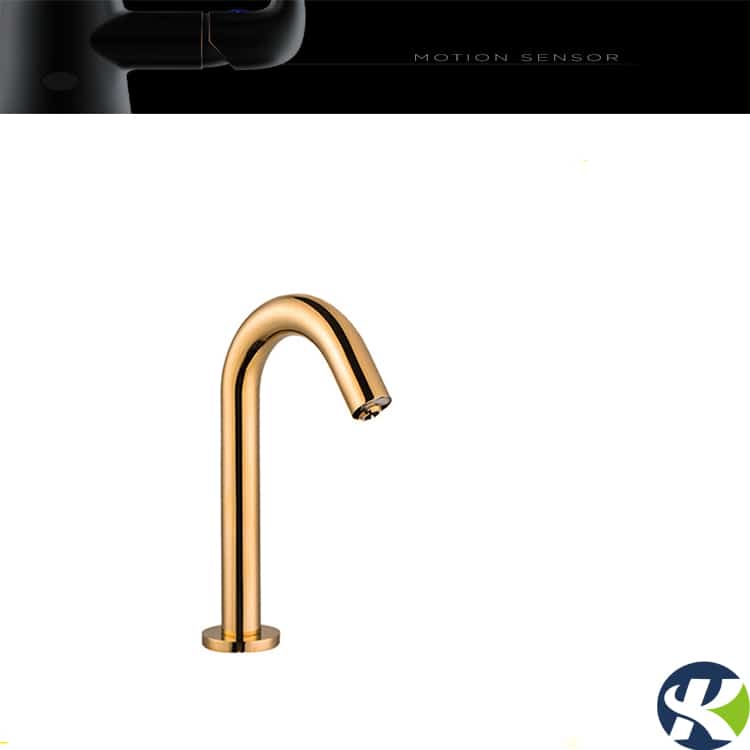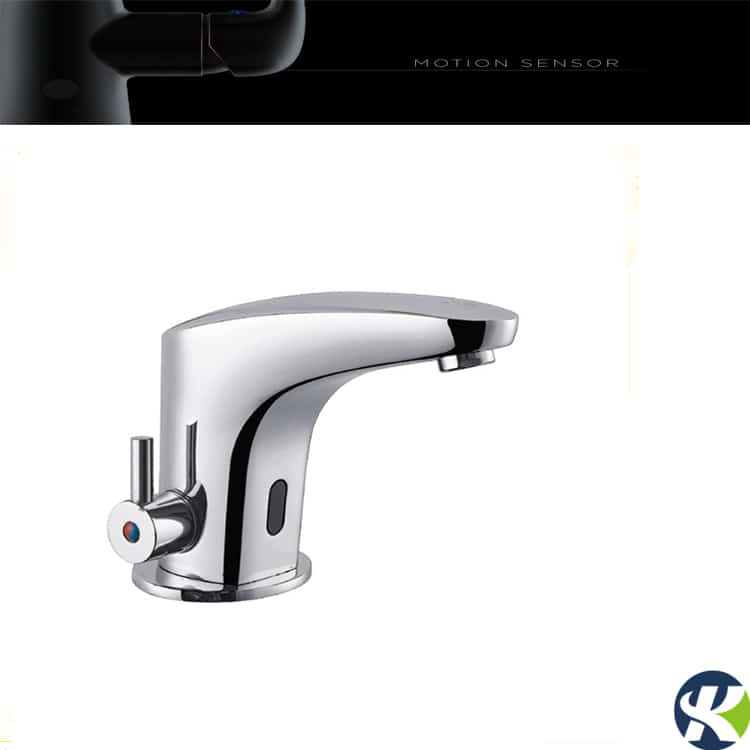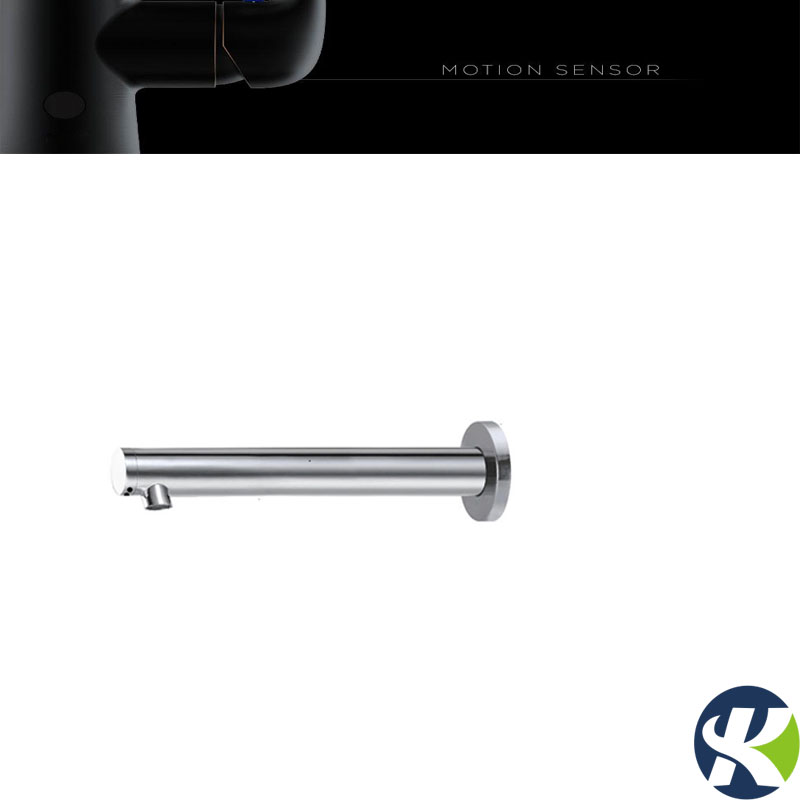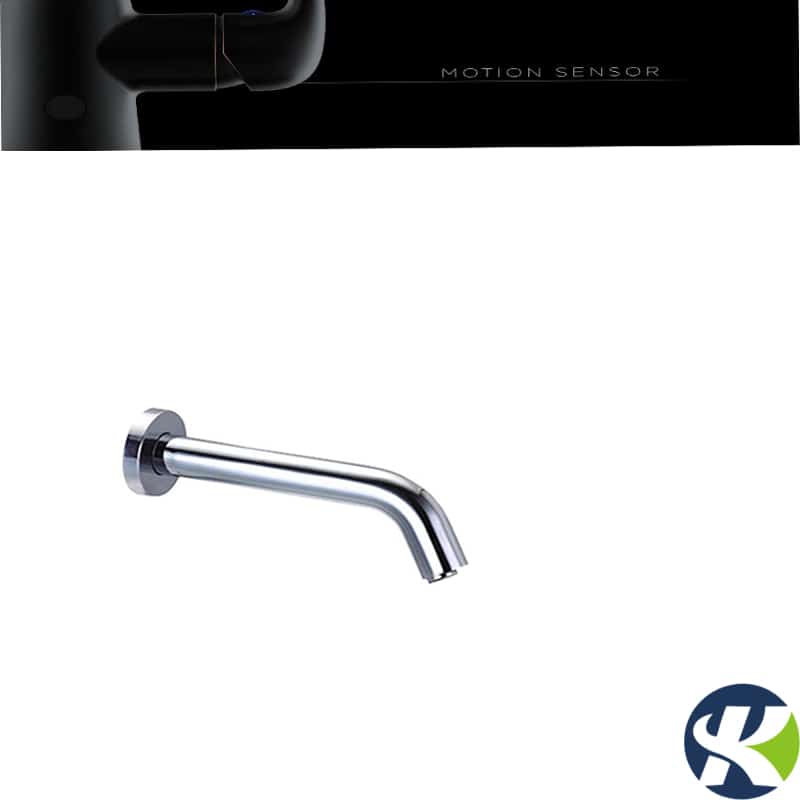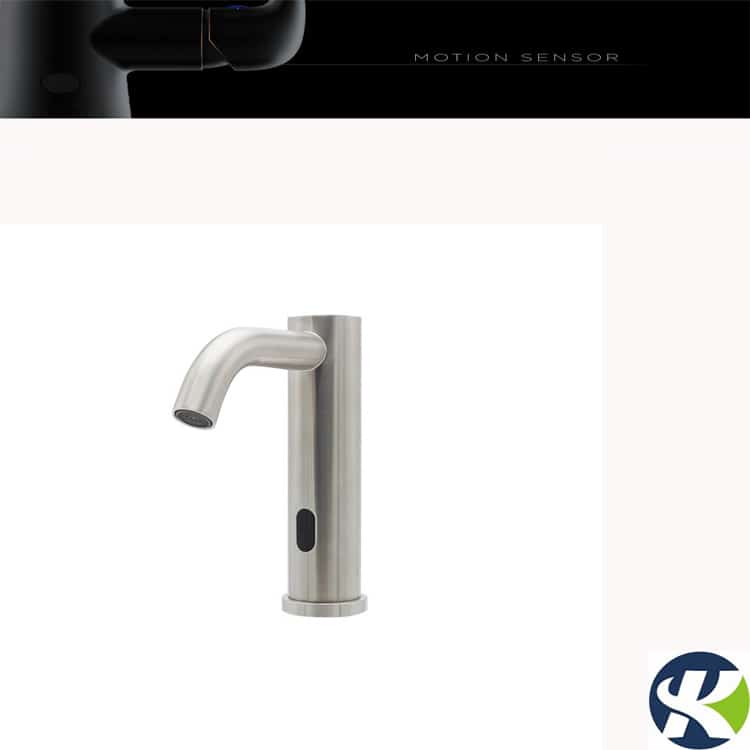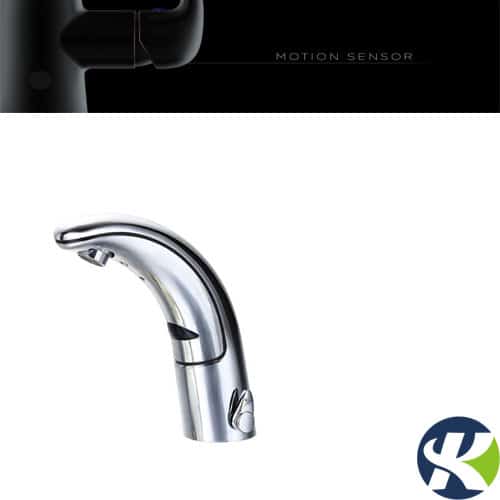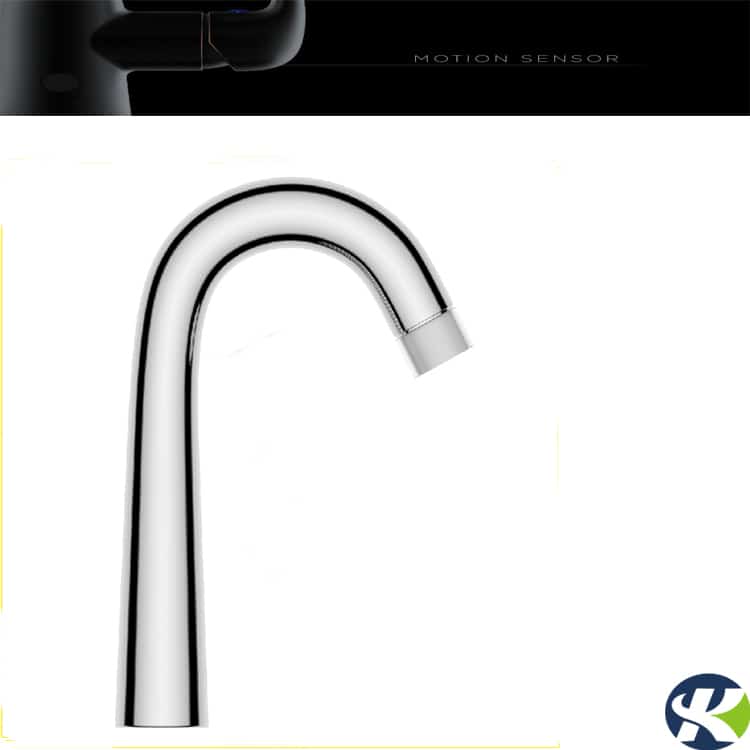The automatic faucet KEG-8117D/A/AD has a temperature control handle that can adjust the water temperature. Simple by adjusting the handle forward or backward, the water turns cold or warm easily.
The automatic faucet is also called sensor faucet, touchless faucet, automatic tap, touch free faucet. The motion sensor is on the faucet body, when people get close to the faucet, putting their hand in the sensor detect area will activate the water flow, and the water will stop when you take your hand away.
Because it is easy to control the temperature, so it is widely used in home bathrooms. KEGE is a main touchless faucets manufactuer in China, so we have competitive prices and good quality that can serve all of our customers in the world.
- Brand: KEGE
- Location: China
- Item No: KEG-8117D/A/AD
- Easy installation and cleaning
- Material: Brass
- Hygienic, bacteria and germs free without touching
- MOQ: 1 pcs
- Warranty: one year
- Cheap price: $35-$55 based on the requirement and quantity
How does an automatic faucet with temperature control works?
The automatic faucet KEG-8117D/A/AD has a motion sensor at the base of the faucet. When people put their hands near the faucet and in the sensor detection range, the water starts flowing automatically. When your hands leave, the water stops. Or waiting after the setting minutes, normally 60 seconds and the water stops.
It has a temperature control handle with a valve inside to control and adjust the water temperature. Just by simply moving forward or backward of the handle, the water temperature changes.
The touchless faucet integrated the valve, and sensor inside the faucet. Only the power supply is connected outside.
The working principle is easy, for more details, you can check our blog here.
Features:

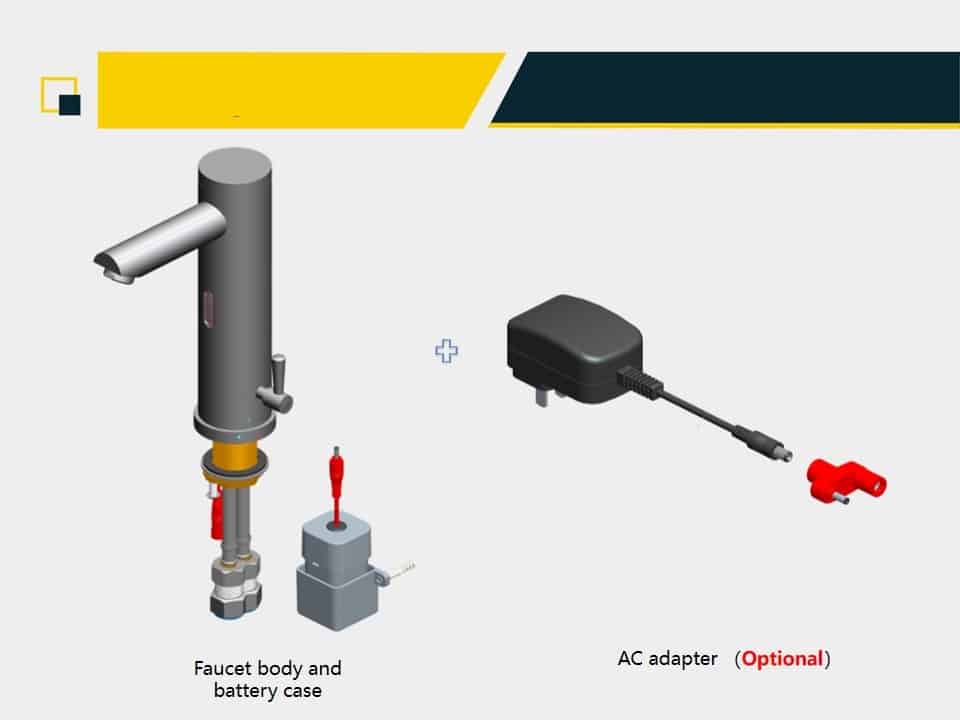
Product details
The touchless faucet with temperature control has no control box outside. The faucet has the solenoid valve and sensor all in the faucet body.
You can choose a different power supply with either DC 6V or AC 110-240V. The AC has a power adapter to connect the electricity power. The DC has a battery case that is hung on the wall.
Dimension
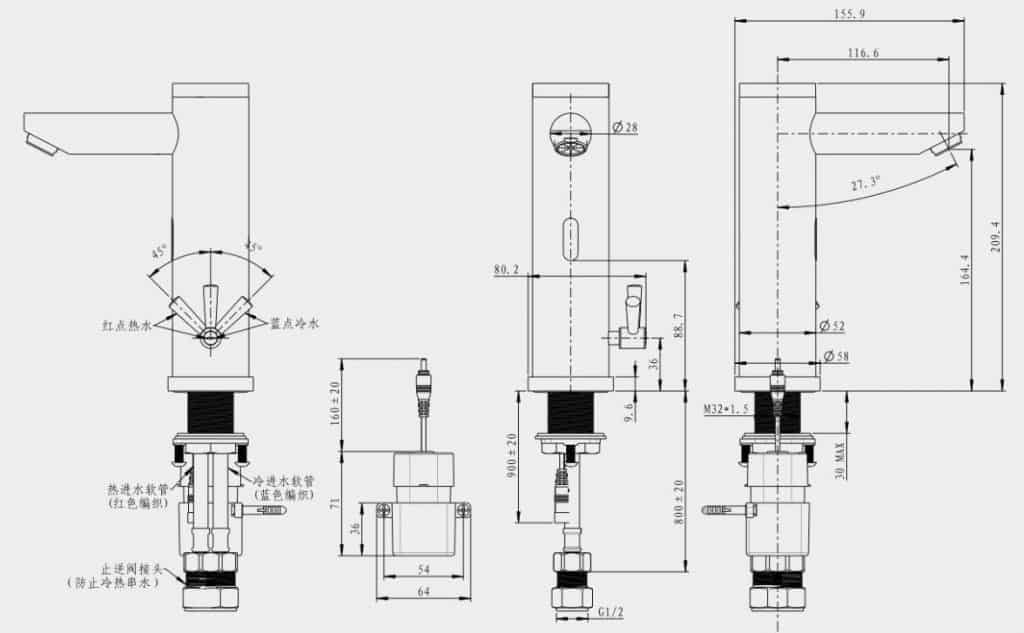
Technical specification:
| Power supply | Material | Inlet/Outlet diameter | Temperature mixer | Static consumption | Sensor distance | Sensitivity | Max. water flow | Working temperature | Storage temperature | Response time | Water pressure |
|---|---|---|---|---|---|---|---|---|---|---|---|
| DC 4.5-6.4V with 4 AA alkaline batteries/ AC110-240V adapter– Output: 5.0-6.5V/1A (Ripple<60mW) | Brass with chrome surface | G1/2″ | No/for cold water only, but can install a mixer valve | ≦ 40 uA | 1.Adjustable sensor range: 10-30CM 2. Default sensor distance: 18CM to hand | 0.512s | 60s±6s | 0 ~ 50 ℃ | -40 ~ 80 ℃ | Open≤1s, close≤1.5s | 0.05MPa-0.6MPa |
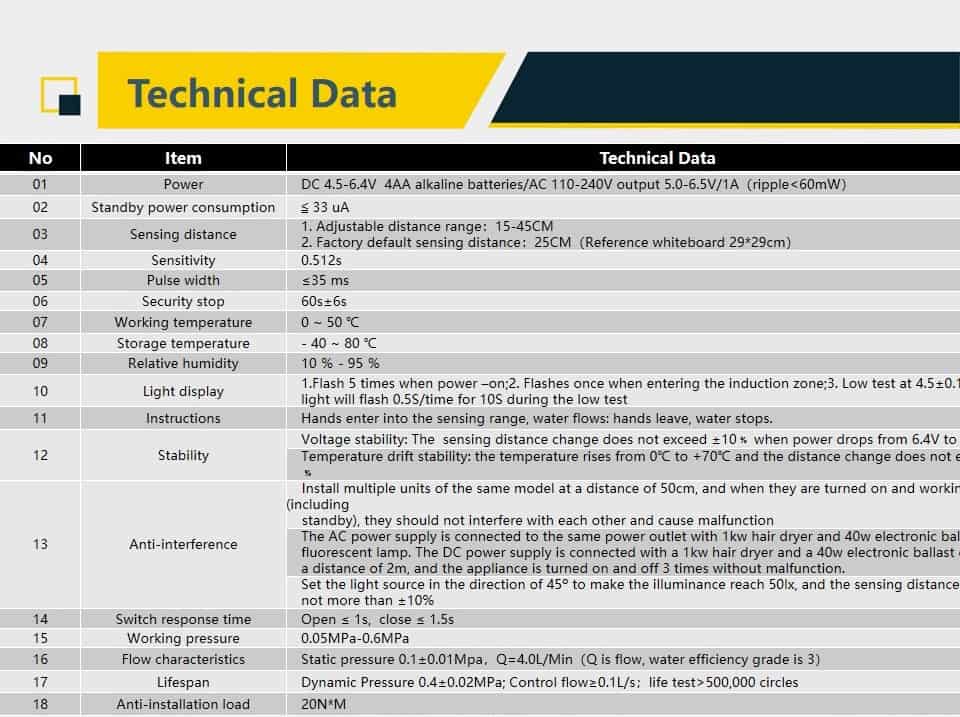
Package
| Net weight | Gross Weight | Inner package | Outer package | Quantity per carton |
|---|---|---|---|---|
| 2.3KG | 2.8KG | 380*170*113mm | 525*395*360mm | 9pcs |

Water flows when hands enter the sensor
range and water stops when hands leave
- Intelligent sensor technology, touch free and automatic water
on/off. Hygienic and convenient. Save more than 65% water. - Water-saving protection: Water stops automatically when water flows 60s continuously to avoid water wasting.


Low power indicator
LED light on the sensor flashes when the battery
power is low to indicate battery replacement.
Temperature control valve
It’s easy and convenient to adjust the water temperature. The temperature control handle with a red point to adjust hot water and a blue point to adjust cold water.
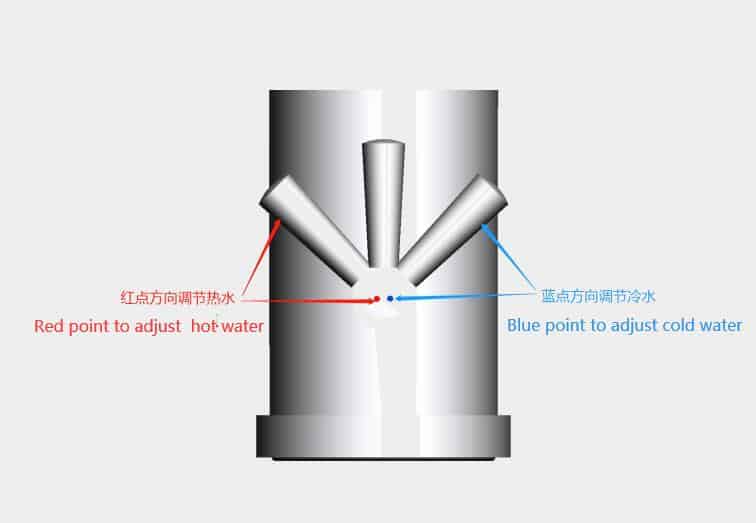
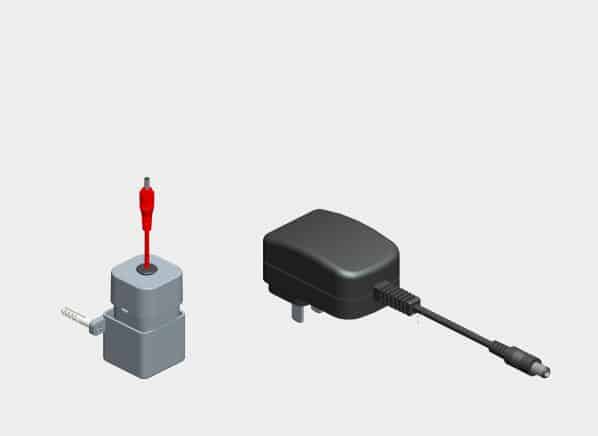
AC/DC power supply. Automatic shut off when no power supply
- 110-240V adapter for AC power supply. 4 AA alkaline batteries for DC power supply.
- The valve will be shut off when there is no power supply to avoid water wasting.
Battery replacement
The indicator light will flash continuously if battery power is low. It is reminding you to replace the batteries.
- Remove the battery box and remove the battery box cover
- Take out the old battery, replace it with new AA batteries, and reinstall it as it is after checking.
- Make sure the batteries are installed correctly (positive and negative charge).
- Do NOT mix new old batteries.
- Do NOT mix batteries of different brands.
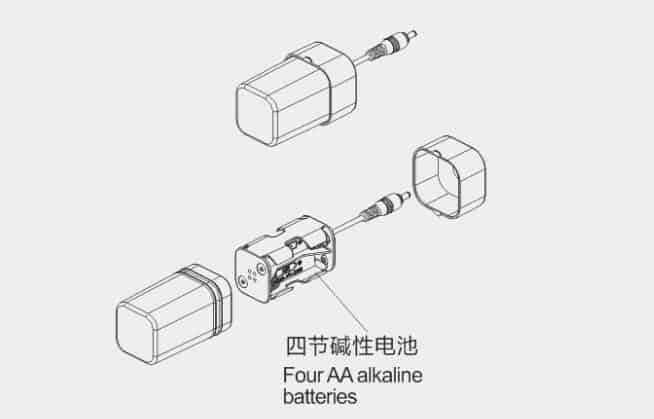
How to install the automatic faucet with temperature control?
It is easy to install on the wash basin. Just by following our install manual step by step. Or check more details below or our blog here.
- Take out the faucet and remove the rubber gasket, stainless steel gasket, and lock nut on the faucet. Take out the hot and cold water inlet pipes and install them on the faucet in turn (the hot-red braided tube in the front, and the cold-blue braided tube in the back position). Pass the cold and hot water inlet pipes of the faucet and the four-core waterproof cable through the basin hole; finally, sequentially lock the rubber gasket, stainless steel gasket, and lock nut from the bottom of the basin to the faucet, and then lock the faucet tightly. (As shown in Figure A)
- Choose a space under the basin, drill two holes with a diameter of φ7mm and a depth of 30mm, then knock the expansion rubber particles into the holes, and lock the battery box.
- Take out and install the two check valve joints on the water outlet on the cold and hot angle valves (as shown in Figures C-1 and C-2), and then connect the braided pipes to the check valve joints.
- Plug the AC power adapter into the wall AC socket, and connect the DC end to the DC connector of the control box (as shown in Figures C-5 and C-6);
Note: There should be no gap after the connection line is connected to prevent water from entering;please pay attention to the positive and negative directions marked on the battery box when inserting the battery;
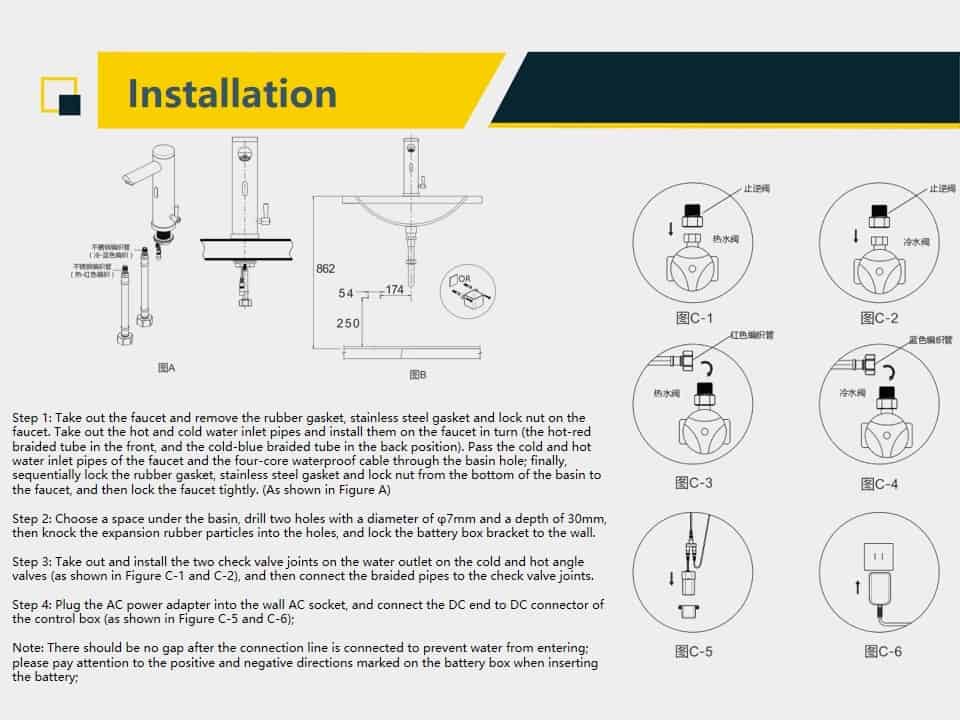
Motion sensor faucet troubleshooting |
||
| Problem | Possible Reason | Suggested Solution |
| No water flow | Batteries run out | Replace batteries |
| Dirt on sensor surface | Clean the sensor surface | |
| Main water supply is shut off | Turn main water supply on | |
| Dirt on water filter net | Clean the water filter net | |
| Water pressure is not applicable | Refer to technical specification | |
| Have a continuous water flow problem | Batteries run out | Replace batteries |
| Low water pressure | Refer to technical specification | |
| Having leakage after turning off the faucet | Low water pressure | Refer to technical specification |
| Dirt on water filter net | Clean the water filter net | |