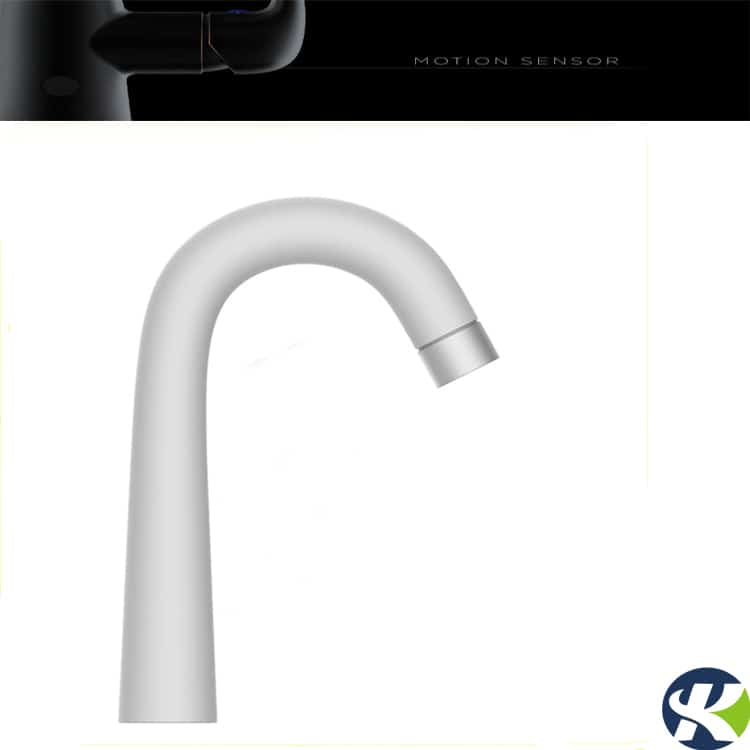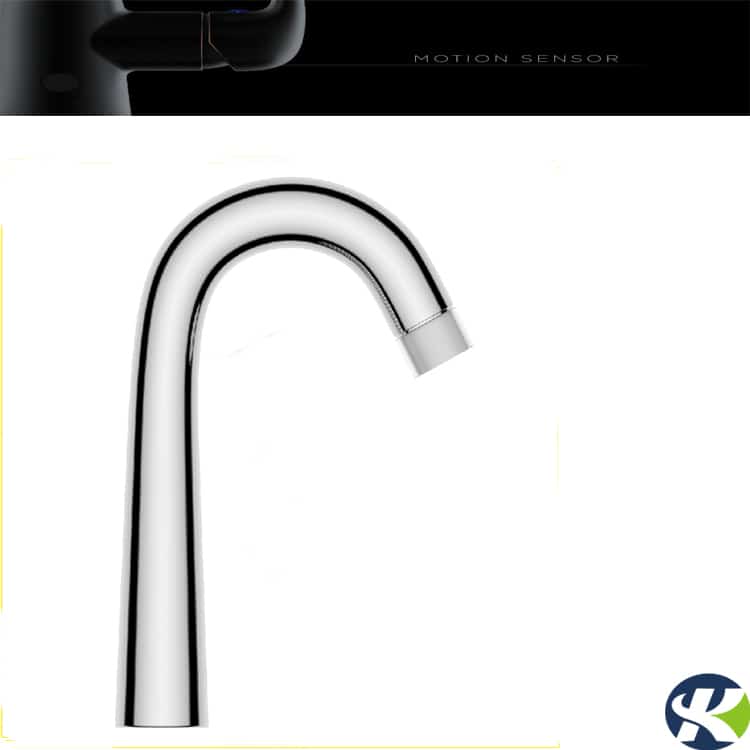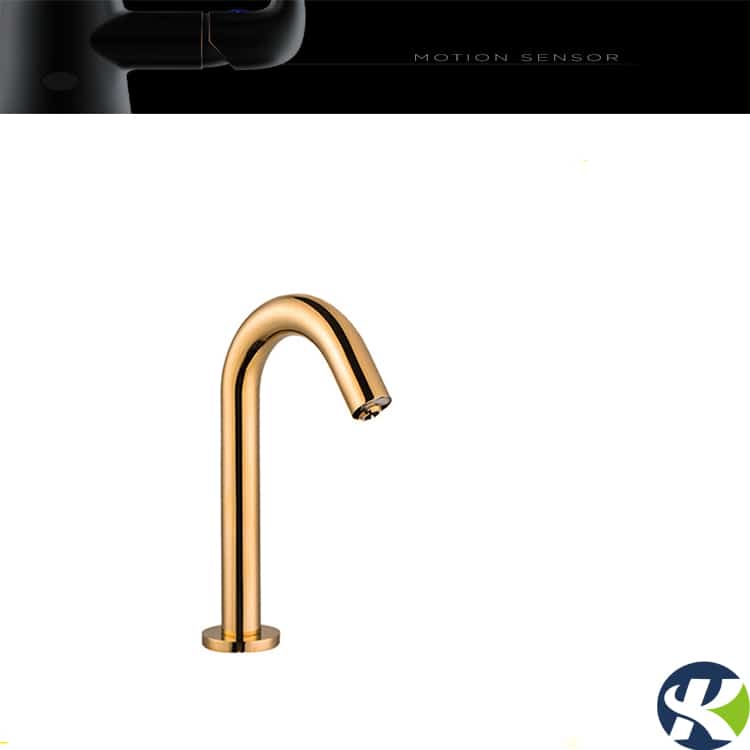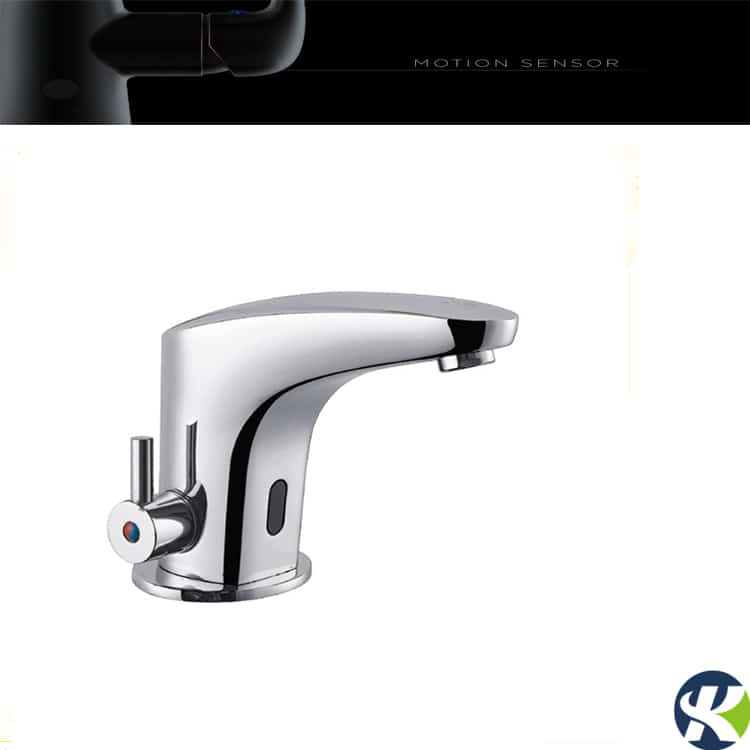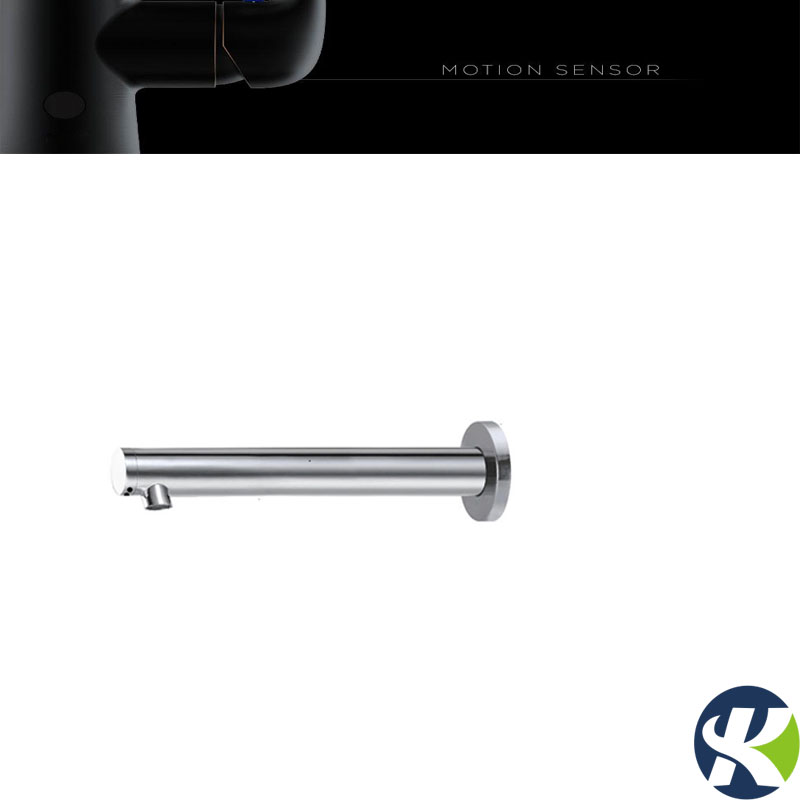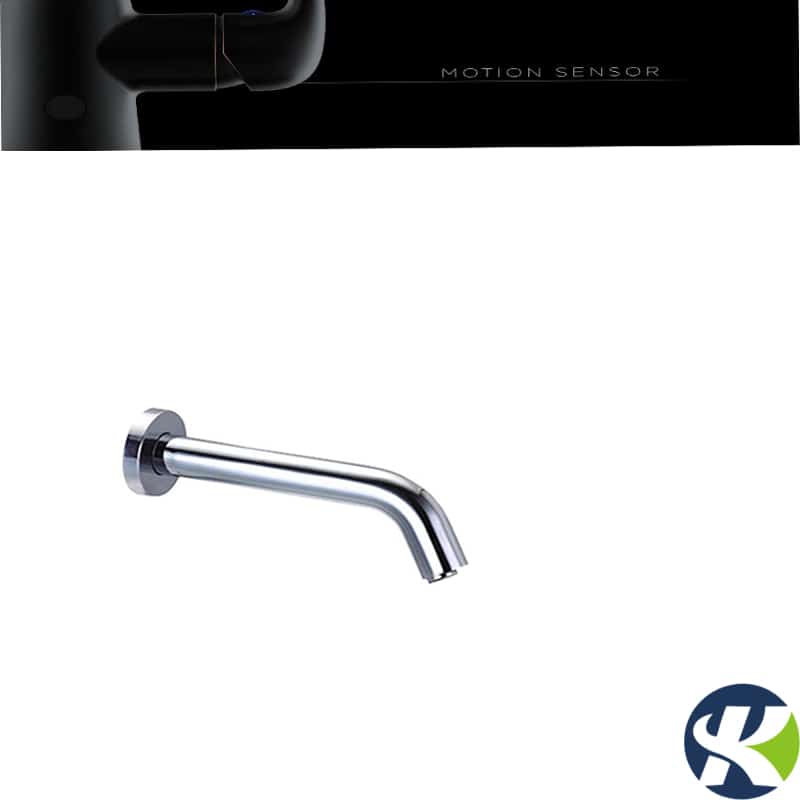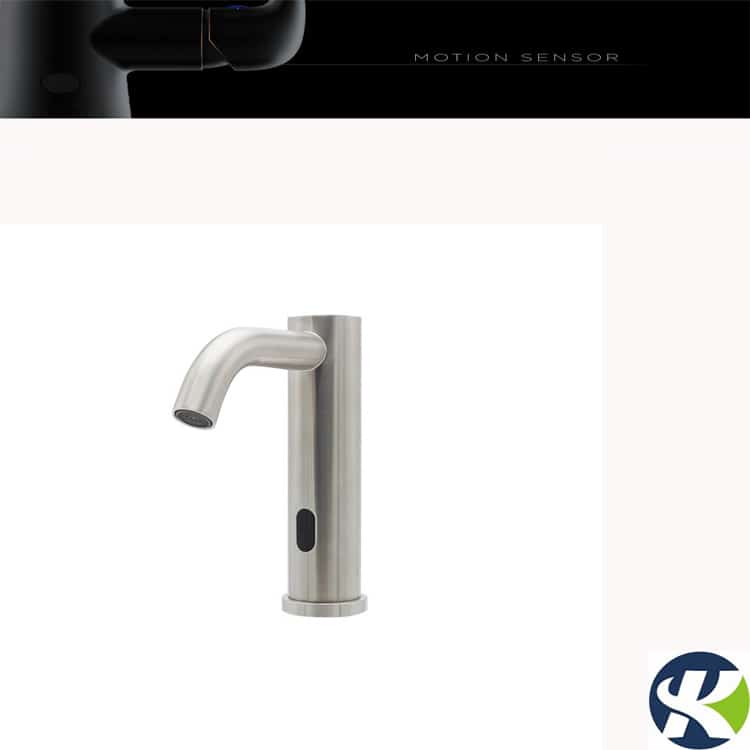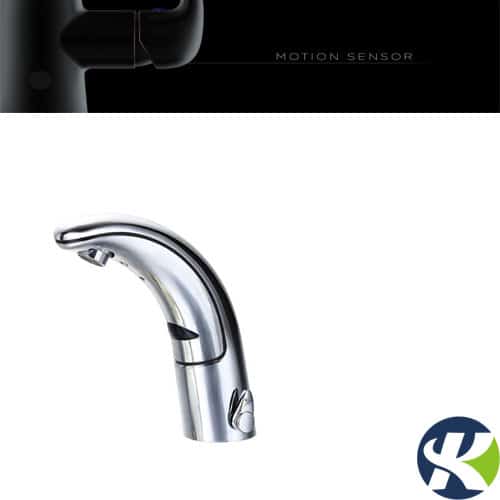The automatic gooseneck sensor faucet KEG-11-B115-1/2/3AD uses active infrared sensor technology that allows starting the flow of water without touching the faucet. There are three color options: white, black, and chrome surface. It can be used for countertop basins. It can be AC powered with a power plug and power adapter or DC battery power, it can also combine both AC and DC power.
The gooseneck sensor faucet KEG-11-B115-1/2/3AD automatically adjusts the sensor distance according to working conditions and environment. It adjusts the best senor distance to wash your hands. So it’s an intelligent faucet. We also call it gooseneck sensor tap, gooseneck touchless faucet.
- Brand: KEGE
- Item No: KEG-11-B115-1/2/3AD
- Easy installation and cleaning
- 3 Colors options: white, black, chrome.
- Hygienic, bacteria and germs free without touching
- Material: Brass
- MOQ: 1pcs
- Warranty: one year
- Cheap price: $45-$65 based on the requirement and quantity
Appearance:
The gooseneck sensor faucet KEG-11-B115-1/2/3AD comes with 3 colors options: white, black, and chrome colors. The colors are based on customers’ like.

How does the black touchless faucet work?
The gooseneck touchless faucet has the sensor eye on the spout. When you use the gooseneck sensor faucet for the first time or when the power reconnects, the sensor eye automatically adjusts the sensor distance according to working conditions and the environment.
When you put your hands near the faucet and in the sensor detection range, the water starts flowing automatically. When your hands leave, the water stops. Or waiting after the setting minutes, normally 60 seconds and the water stops.
The working principle is easy and it is so easy and convenient to use the gooseneck sensor faucet, for more details, you can check our blog here.
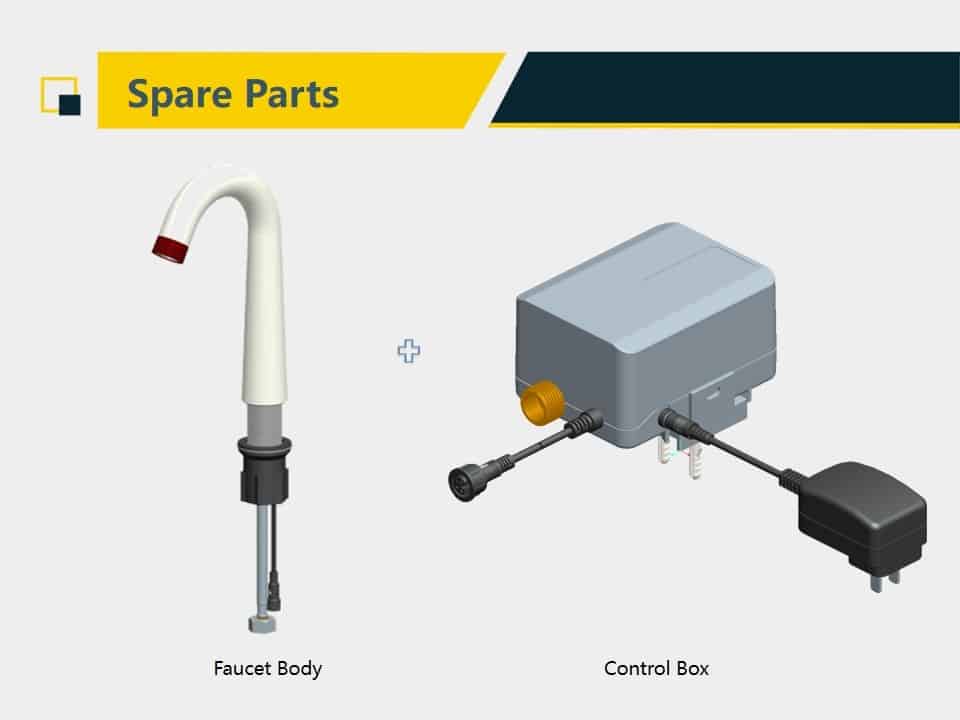
Product details
The touchless faucet is the same structure as the others. It has a faucet body with sensor eyes. And a control box with a battery holder and solenoid valve inside.
You can choose a different power supply with either DC 6V or AC 110-240V.
Dimension
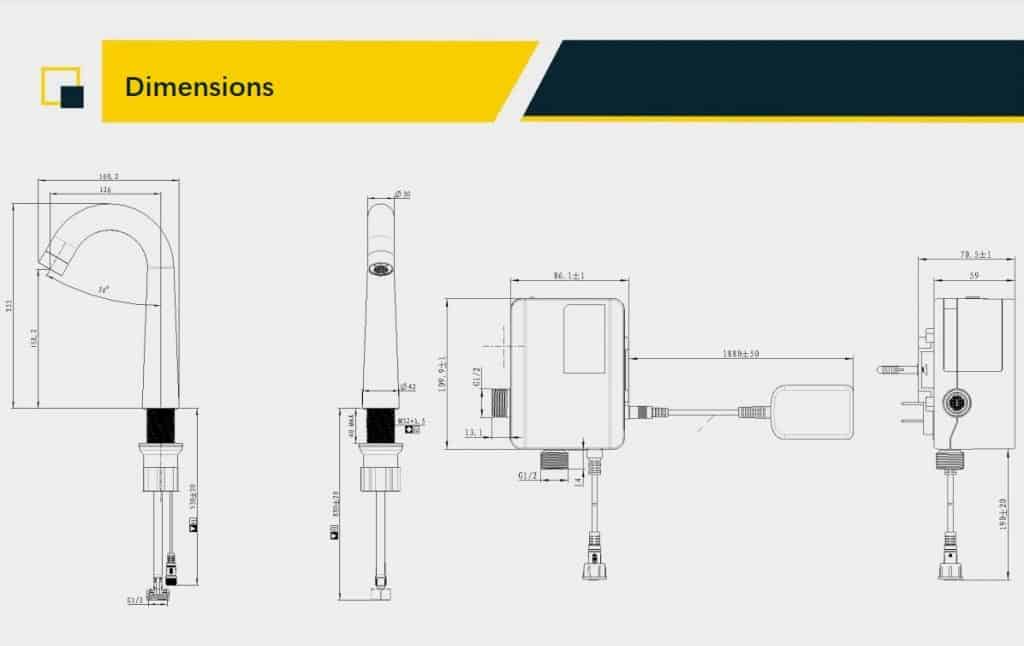
Technical specification:
| Power supply | Material | Inlet/Outlet diameter | Temperature mixer | Static consumption | Sensor distance | Sensitivity | Max. water flow | Working temperature | Storage temperature | Response time | Water pressure |
|---|---|---|---|---|---|---|---|---|---|---|---|
| DC 4.5-6.4V with 4 AA alkaline batteries/ AC110-240V adapter– Output: 5.0-6.5V/1A (Ripple<60mW) | Brass | G1/2″ | No/for cold water only, but can install a mixer valve | ≦ 40 uA | 1.Adjustable range 7-21CM 2. . Default distance when power connected 9±10%CM Sensor distance will automatically be adjusted in 30s. | 0.512s | 60s±6s | 0 ~ 50 ℃ | -40 ~ 80 ℃ | Open≤1s, close≤1.5s | 0.05MPa-0.6MPa |
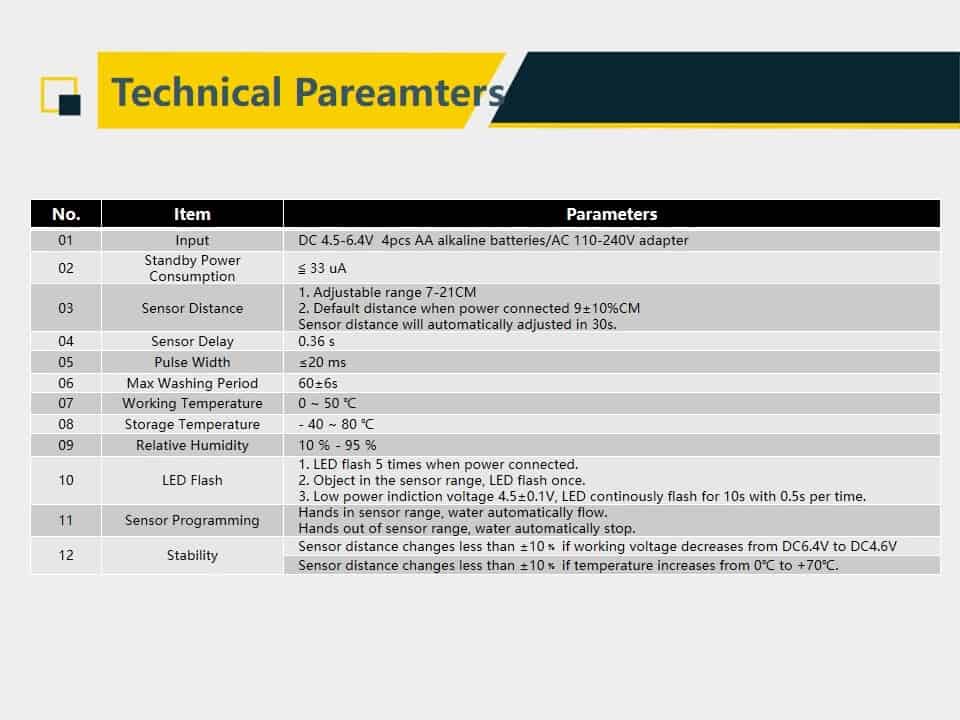
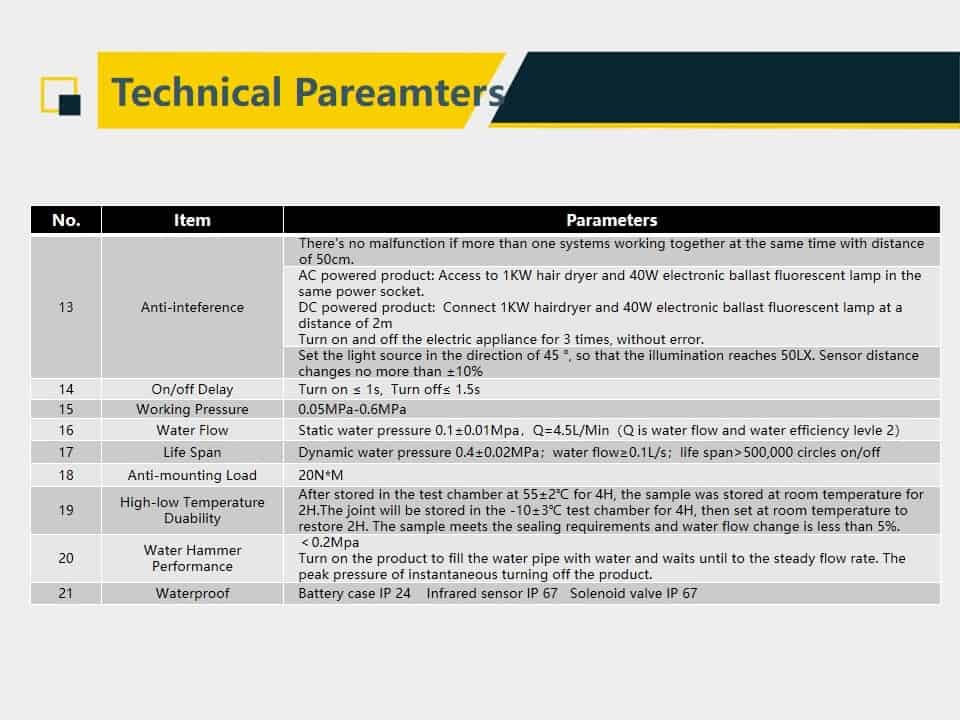
Package
| Net weight | Gross Weight | Inner package | Outer package | Quantity per carton |
|---|---|---|---|---|
| 2.3KG | 2.8KG | 380*170*113mm | 525*395*360mm | 9pcs |

Features:
Automatic turn on/off water
- Infrared sensor faucet automatically turns on and off (Convenience & Hygiene).
- Time Limit: Washing time is set for 60 seconds.
Low voltage detection
This may indicate it is time to replace existing batteries with new ones or there is not enough power to place the battery.

SENSOR DISTANCE AUTOMATICALLY ADJUSTED
The Sensor distance is automatically adjusted according to working conditions and environment.When power on, the sensor distance will automatically be adjusted in 30s.

BATTERY AND MAIN POWER SUPPLY
- Power supply: DC6V/AC110-240V
- Compact suitable size
- The valve will automatically stop flowing water if no power is supplied.
Low voltage detection
Compact design and easy to install
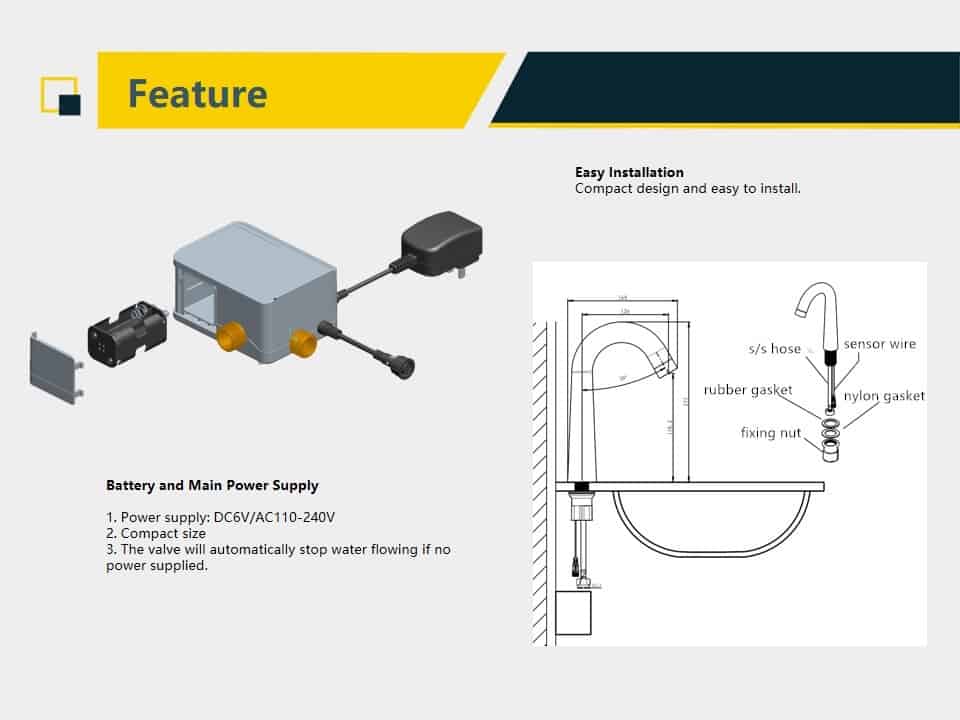
How to install the gooseneck touchless faucet?
- Step 1: Fix the faucet body to the basin with nuts and gaskets.
- Step 2: Drill two holes in the wall and fix the control box under the basin.
- Step 3: Connect the faucet water hose to the control box.
- Step 4: Connect the sensor wire.
- Step 5: Plug the adapter into the main power supply.
Important Note: Make sure all the wires are well connected. Make sure the batteries are installed correctly.
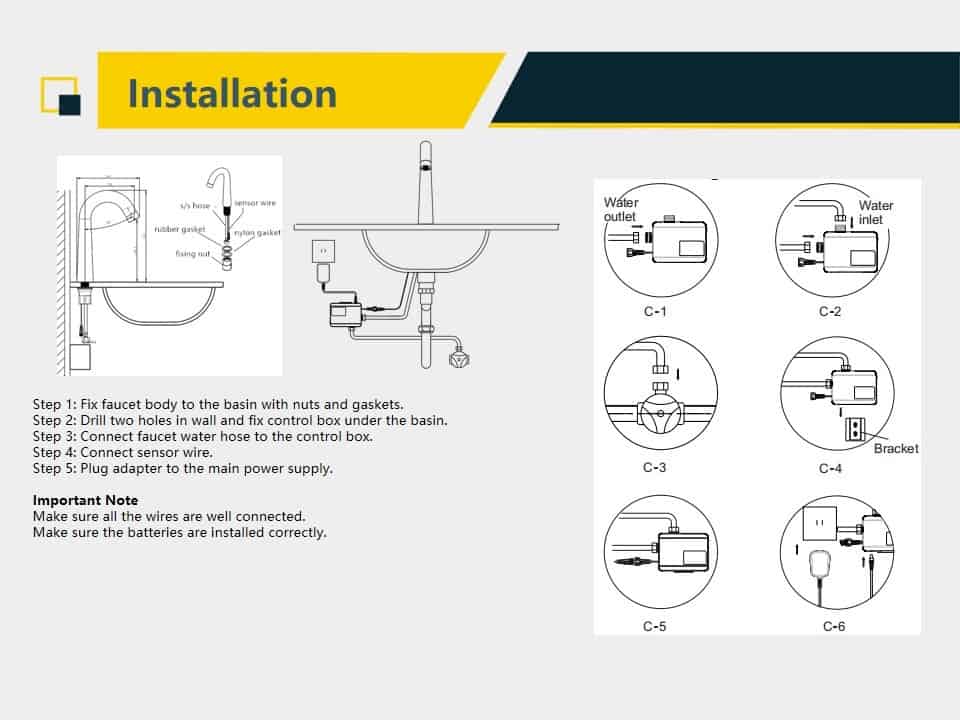
Gooseneck sensor faucet battery replacement
The indicator light will flash continuously if battery power is low. It is reminding you to replace the batteries.
- Step 1: Remove the battery case cover.
- Step 2: Replace with 4 AA alkaline batteries.
- Make sure the batteries are installed correctly (positive and negative charge).
- Do NOT mix new old batteries.
- Do NOT mix batteries of different brands.
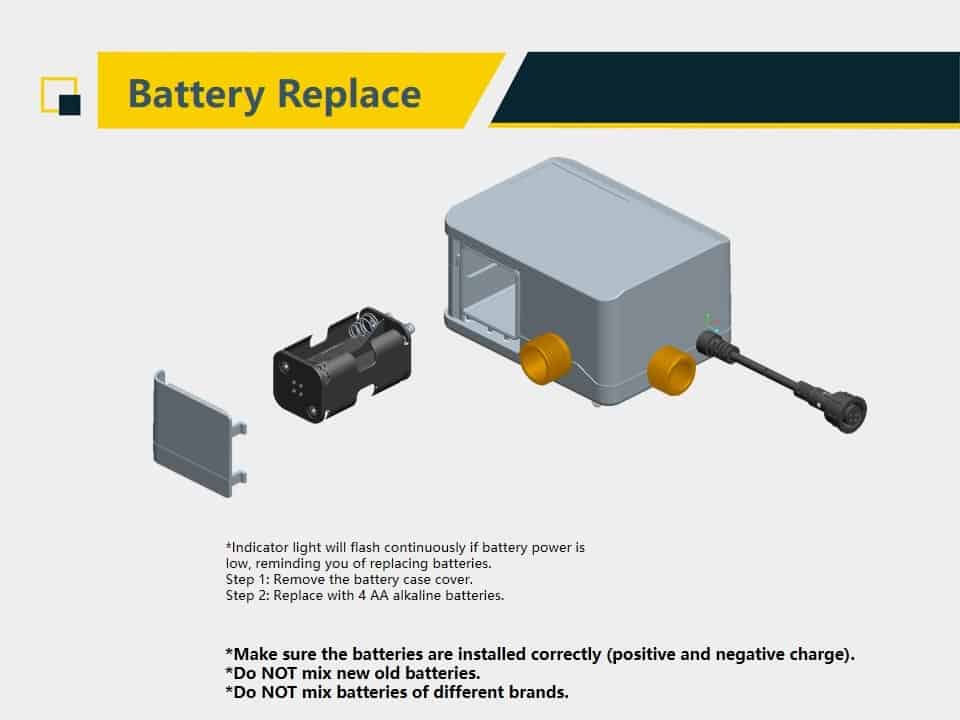
Motion sensor faucet troubleshooting |
||
| Problem | Possible Reason | Suggested Solution |
| No water flow | Batteries run out | Replace batteries |
| Dirt on sensor surface | Clean the sensor surface | |
| Main water supply is shut off | Turn main water supply on | |
| Dirt on water filter net | Clean the water filter net | |
| Water pressure is not applicable | Refer to technical specification | |
| Have a continuous water flow problem | Batteries run out | Replace batteries |
| Low water pressure | Refer to technical specification | |
| Having leakage after turning off the faucet | Low water pressure | Refer to technical specification |
| Dirt on water filter net | Clean the water filter net | |